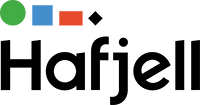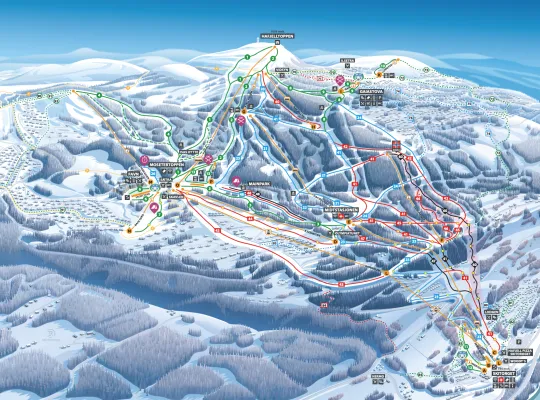Parkering i Hafjell
With good roads all the way from Oslo, the road trip to Hafjell is comfortable and fast.
Hafjell is located 200 km from Oslo and takes about 2 hours and 30 minutes by car via the E6 or Rv4 via Gjøvik. From Oslo Airport it is about 150 km to Hafjell, and it takes about 2 hours by car. Use the app Apcoa Flow, enter your license plate number and a payment card, and this will be deducted automatically. At the parking lot in Hafjell, there are charging stations for electric cars.
Parking in Hafjell
Hafjell Ski Resort is regulated with a parking fee (Skitorget - main parking). The rate varies between day and evening, and you can park for free for 1.5 hours.
Parking fees in Hafjell
- Free parking for the first 90 minutes
- Day parking - between 08:00–20:00: NOK 80
- Evening - arrival between 16:00–20:00: NOK 40
- Annual pass: NOK 640 (50% discount for season pass holders). Order your annual pass here!
- A service fee applies.
How license plate recognition works
Parking starts and stops automatically when entering and exiting. The fee is calculated from the time of entry. For overnight parking, a new fee will be charged from the entry time once the clock passes 08:00.
Upon arrival, you don’t need to do anything. Upon departure, you can choose between several products and services.
How to pay for parking:
Use the Apcoa Flow app
If you are a foreign user and cannot download the app from the Norwegian App Store or Google Play, the following website flow.apcoa.no can be used. You can either create a profile or use the site anonymously by searching for a license plate number.
Pay online
Look up your license plate number and pay online within 48 hours on flow.apcoa.no. You can either create a profile or use the site anonymously by searching for a license plate number.
If you do not use the web-link or the payment machine upon departure, you can choose Park & Go. With this option, you don’t need to take any action on-site. These products come with an additional cost. Choose between two options:
- "Park & Go Web" within 48 hours after exiting at flow.apcoa.no. This option includes parking fees + a fixed product fee.
- "Park & Go" invoiced to the vehicle's legal owner. This option includes parking fees + a fixed product fee, and an invoice fee will apply.
Pay at a parking meter
Enter your license plate number and pay at the parking meter in Hafjell on departure.
How to buy a season pass
- International user? First, create a profile on flow.apcoa.no site.
- Already have a profile? Follow the steps below.
Step-by-step:
- Go to the website: Visit leie.apcoa.no.
- Find the correct agreement: If you click through Hafjell's website, you will be directed to the correct area. If you use leie.apcoa.no, search for the parking area: "Hafjell Alpinsenter (Øyer)".
- Select the agreement: Click on the displayed agreement. Once selected, the product details will appear.
- Log in: Click "Log in" and enter your phone number and password for your APCOA Flow profile. Click "Next." You will then see the product details again before clicking "Next."
- Choose payment card and vehicle: Select your payment card and ensure your vehicle(s) are registered. All vehicles linked to your FLOW profile can be used with this contract. Update your FLOW profile if the information does not appear automatically. Click "Next" when the product details are correct.
- Confirm the purchase: In this step, verify the product details and click "Next."
- Complete: In the final step, confirm the payment.
Address:
Hafjell Alpine Center
Hundervegen 122-124
2636 Norway
``` Denne versjonen fjerner all accordion-funksjonalitet og strukturerer innholdet med standard HTML-elementer. Håper dette passer! 😊